We collect and sort all email with the direct as part of the MT-review process. That however takes quite a bit of (filing) time.
I stopped filing my email some time ago after installing Google desktop search. But I'm not too pleased with the way in which Google presents the data. I was on the verge of re-introducing filing when help came along.
With a free outlook plug-in called Xobni you can just dump (I use two move-a-copy rules for that) all your email in one (pst)file/folder and sort it by contact. No need for laborious 'filing'. Xobni will provide you with an immediate overview of all the email 'conversations' with that person and lists all the files you exchanged. You can even do some traffic-analysis.


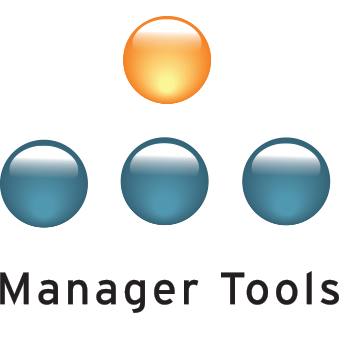
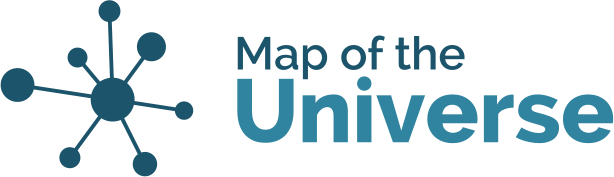
Preparing for the annual review, email archive and xobni
I used Xobni for a while, but found that it was slowing the system. Ofcourse, I was constrained by slower Processor speed etc besides having other desktop search utilities which the IT folks says slows the system.
I removed it after 3 weeks but a great tool. Would go for it If I ramp up the RAM etc in my computer.
Karthik.
Preparing for the annual review, email archive and xobni
Xobni is by far the best tool I have ever used to find Emails quick.
Preparing for the annual review, email archive and xobni
I'm an old fan of LookOut, which was acquired by Microsoft and subsequently shoehorned into their Live Search or something to that effect. Totally ruined the lightning-fast speed and easy interface.
However, you can find the old LookOut on the internets if you search for the exe filename, which is 'lookout130'. If all else fails, PM me and I can find a way to get it to you.
Good luck, and enjoy!
Preparing for the annual review, email archive and xobni
What is LookOut? :oops:
Preparing for the annual review, email archive and xobni
[quote="cedwat"]What is LookOut? :oops:[/quote]
A simple, little plugin for Outlook to search messages and other files on your computer.
Here's a few writeups on it, though dated:
[url]http://www.belshe.com/2007/12/06/how-to-install-lookout-on-outlook-2007…]
[url]http://www.ferris.com/2004/12/10/microsofts_look/[/url]
To find the (no longer supported) install file, just Google for "lookout130" and you'll find it no problem... :)